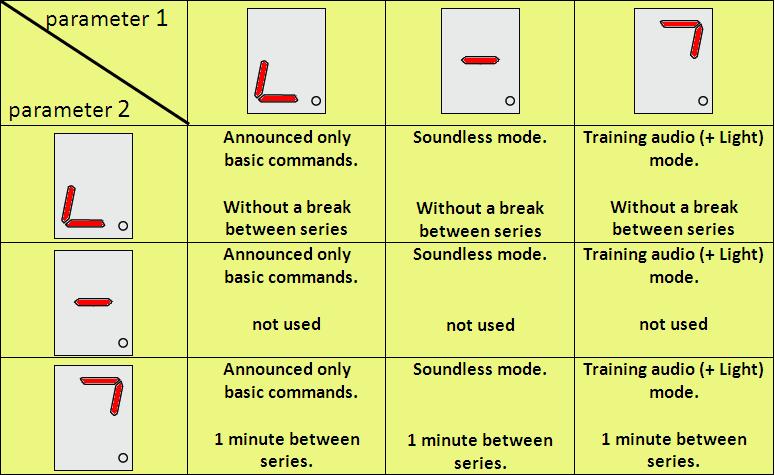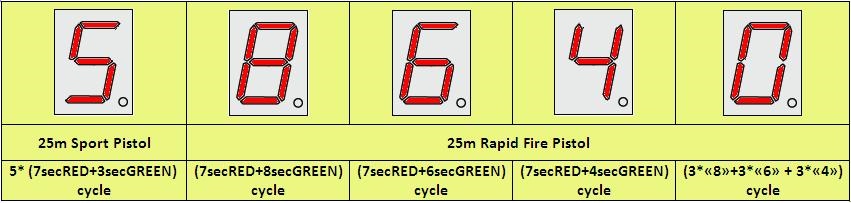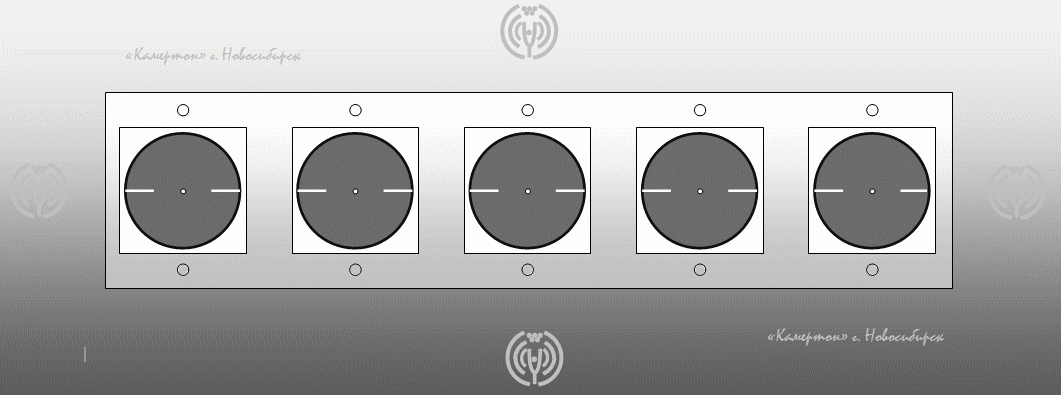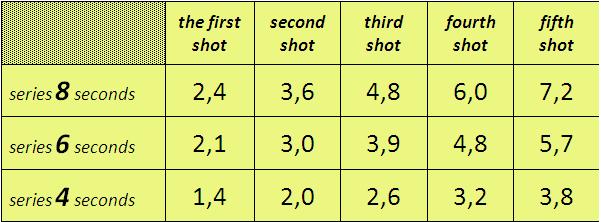System for training «Kamerton»
Description of the training system
Overall dimensions: 240 mm x 60 mm x 40 mm.
Weight: 200 g. (without batteries).
The basic parts of training system:
- control circuit (+ microcontroller Pic16F870);
- miniature unit with the targets;
- management elements (the toggle-switch of inclusion and the button of a choice of a mode)
- a sound element (0.1 W);
- battery compartment (in the case).
It is supposed to use training system at a distance of 1,5 – 1,7 m. All elements of the training system are reduced by a factor of 16,5 on the real values.
Work with the training system “Kamerton”
Before the training beginning it is necessary to choose three parameters:
- an operating mode with a training sound or without it;
- an operating mode with a minute before the next series or without it;
- an exercise kind.
Getting started operation. To select the parameter “Mode with sound teaching”, you have to click on the select button and hold it, wait for the arrows pointing in the north-east. When the display shows the desired character, it should release the button, the sound signal is received. Otherwise the south-west – “Mode without a sound. “If you hold the button, see how the arrows replace each other with intervals of one second. If the button is let go option is selected. The first option was chosen: there was a signal, the newly clean. The second parameter is selected the same way: “With the minute between series”, “Without a moment between the series” (the arrow of the north-east and the arrow south-west). The third parameter is the “Selection of exercises for training.” Press and hold the same button, we will watch digital display exercises in the following sequence:
- “5” – exercise “25m Sport Pistol” (5x[7 second – red, 3 seconds – green]);
- “4” – exercise “25m Rapid Fire Pistol ” (6 seconds – red, 4 seconds – green);
- “6” – exercise ” 25m Rapid Fire Pistol ” (6 seconds – red, 6 seconds – green);
- “8” – exercise ” 25m Rapid Fire Pistol ” (6 seconds – red, 8 seconds – green);
- “0” – exercise ” 25m Rapid Fire Pistol ” (3*«8»+3*«6» + 3*«4»).
Seeing the desired number, you should release the button, and then will sound a long beep, indicating the start of work of the equipment (signal complies with the command of the judge fire from the “CHARGE”). Depending on what the parameters were chosen during configuration, the machine will work out a series for the series until then, until the power is turned off.
Use example
Selecting the appropriate settings and heard the first long signal (the “Charge”) proceed to the training. From the receipt of the team “Charge” before entering the command “Attention” will take place 1,0 minute. Information indicator will be extinguished earlier, after 10 seconds after the “Charge”. Trip is made to the shooter in a minute on the preparation is not distracted by auxiliary signals. After a minute sound a long beep, indicating the command “Attention”, after which immediately lights up red “lights”. At the end of 6.0 seconds red “lights” are disabled, are green. Carry out a series of five shots. When the series ends: green “lights” are disabled, a red, five times blinking. After the training system again gives a command “Charge” and the cycle will be repeated until the supply is cut off.
By selecting the “With training soundtrack” you can in the time series hear short signals, indicating the time in which should take place every shot. Time of submission of signals, prescribing to make the next shot, displayed in a table:
Video:
Other projects:
“Kamerton-S”
Instructions for using the simulator “Kamerton-S.”
The simulator is used to train without a cartridge in the exercise «Sport Pistol». The distance from the simulator to the athlete is 1.52 meters (on the impact of the eye). The proportionality coefficient of real values is 16.5. The height of the simulator should be selected for each athlete individually, so that should be equipped with a training place stand with adjustable height.
The simulator is powered by two LR06 (AA) with a total the Voltage = 3V. There is one on-off toggle switch. and one button mode selection. Signaling system simulator: LED lights and audible piezo.
The choice of operating modes simulator should produce the control button after power on. If after power on, press and hold the button for a long time management, it is possible to observe the change of illumination modes of information, one after another, and the operation will not be selected until the button is released.
Mode №1. Fulfills a series of 5 * (3sek.GREEN + 7s.RED) in a loop with an interval of 10-15 seconds. between the series, without sound designations moment shot. To select this mode, you must, after turning on the power, press the button once briefly and management. When you select a mode backlit displays a green LED.
Mode №2. Fulfills a series of 5 * (3sek.GREEN + 7s.RED) in a loop with an interval of 10-15 seconds. between the series, with the sound designations moment shots (2.6 sec glow green lamp). To select this mode, you must, after turning on the power, press and hold the control button until the red LED flashing and immediately let go.
Mode №3. Fulfills a series of 5 * (3sek.GREEN + 7s. RED) in a loop with an interval of 60 seconds. between the series, with the sound designations moment shots (2.6 sec glow green lamp). To select this mode, you must, after turning on the power, press and hold the Control button to highlight the red + green LEDs and just let it go.
In all modes simulator represents the command “WARNING” and “charges” beep.
Video: